ANYCAST Wireless Wi-Fi Display Dongle in Dubai, UAE
40 د.إ
ANYCAST Wireless Laptop to Phone Video connector Description:
It seems like you’re providing instructions on how to connect and use a Wi-Fi display dongle with both iOS and Android devices to mirror their screens on a TV or monitor. Here’s a summary of the steps for both iOS and Android devices:
Connection for iOS Device:
- Find the SSID and password for the Wi-Fi display dongle on the Anycast page.
- On your iPhone, go to Wi-Fi settings and connect to the Wi-Fi network created by the Anycast dongle.
- Open a browser on your iPhone and enter “192.168.203.1” to access the dongle’s settings menu. You can also connect the dongle to your home Wi-Fi here.
- Open the Control Center on your iPhone, turn on Airplay, and select the Anycast dongle to start mirroring your device’s screen.
To maintain internet connectivity while mirroring, ensure that both your iOS device and the Anycast dongle are connected to the same Wi-Fi network (your home router’s Wi-Fi).
Connection for Android Device:
- Enable Wi-Fi on your Android mobile device.
- In the settings menu, find and select “Wireless display” or a similar option.
- Look for and touch the Anycast SSID to start the connection between your mobile device and the Anycast dongle. Your mobile device’s screen will be mirrored on the TV or monitor.
- Your device can still connect to the Wi-Fi router for internet access.
These steps allow you to mirror your mobile device’s screen on a larger display while keeping your internet connection intact.
It’s worth noting that this setup supports various functions like DLNA, Airplay, Miracast, and Ezcast, making it suitable for various applications such as watching movies, conducting conferences, and gaming, all in high-definition (up to 1080P) with better connectivity and anti-jamming capabilities compared to traditional receivers.
About Us – BEST E-COMMERCE
Welcome to BEST ECOMMERCE, your premier destination for online shopping Dubai, UAE, and beyond. We are your trusted partner in providing a seamless, convenient, and enjoyable online shopping experience.
Our Story
BEST E-COMMERCE was founded with a simple yet powerful vision: to revolutionize the way people shop online by offering a curated selection of top-quality products, exceptional customer service, and a user-friendly platform. Our journey began in the bustling heart of Dubai, a city renowned for its innovation and forward-thinking mindset. Inspired by this spirit, we set out to create an e-commerce platform that reflects the diverse needs and preferences of our valued customers.
What We Offer
At BEST ECOMMERCE, we understand that your needs are unique, and your tastes are varied. That’s why we have meticulously curated a vast catalog of products that spans across multiple categories, including:
- Electronics: From cutting-edge smartphones to the latest in smart home technology, our electronics section is a tech enthusiast’s paradise.
- Fashion: Stay ahead of the fashion curve with our stylish clothing, footwear, and accessories for men, women, and children.
- Home and Living: Transform your living space into a haven of comfort and style with our selection of home decor, kitchenware, and furniture.
- Beauty and Personal Care: Discover a wide range of beauty products, skincare essentials, and grooming accessories to help you look and feel your best.
- Toys and Games: Keep the little ones entertained with our collection of toys and games designed to spark imagination and creativity.
- Sports and Outdoors: Whether you’re a fitness enthusiast or an outdoor adventurer, we have the gear and equipment to support your active lifestyle.
Why Choose BEST ECOMMERCE?
- Quality Assurance: We are committed to providing only the finest products from trusted brands and suppliers, ensuring that you receive items that meet or exceed your expectations.
- Convenience: Shopping with us is a breeze. Browse, compare, and purchase from the comfort of your home or on the go with our user-friendly website and mobile app.
- Secure Transactions: Your online safety is a top priority. We employ the latest security measures to protect your personal and financial information.
MAECENAS IACULIS
Vestibulum curae torquent diam diam commodo parturient penatibus nunc dui adipiscing convallis bulum parturient suspendisse parturient a.Parturient in parturient scelerisque nibh lectus quam a natoque adipiscing a vestibulum hendrerit et pharetra fames nunc natoque dui.
ADIPISCING CONVALLIS BULUM
- Vestibulum penatibus nunc dui adipiscing convallis bulum parturient suspendisse.
- Abitur parturient praesent lectus quam a natoque adipiscing a vestibulum hendre.
- Diam parturient dictumst parturient scelerisque nibh lectus.
Scelerisque adipiscing bibendum sem vestibulum et in a a a purus lectus faucibus lobortis tincidunt purus lectus nisl class eros.Condimentum a et ullamcorper dictumst mus et tristique elementum nam inceptos hac parturient scelerisque vestibulum amet elit ut volutpat.













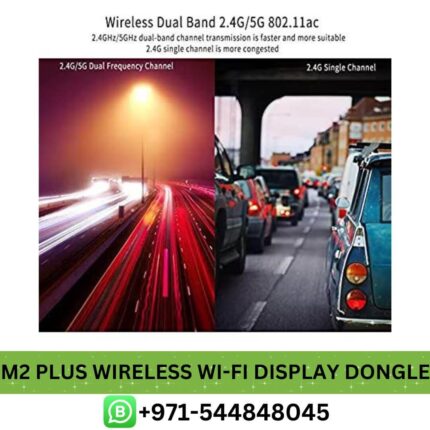









Reviews
There are no reviews yet.